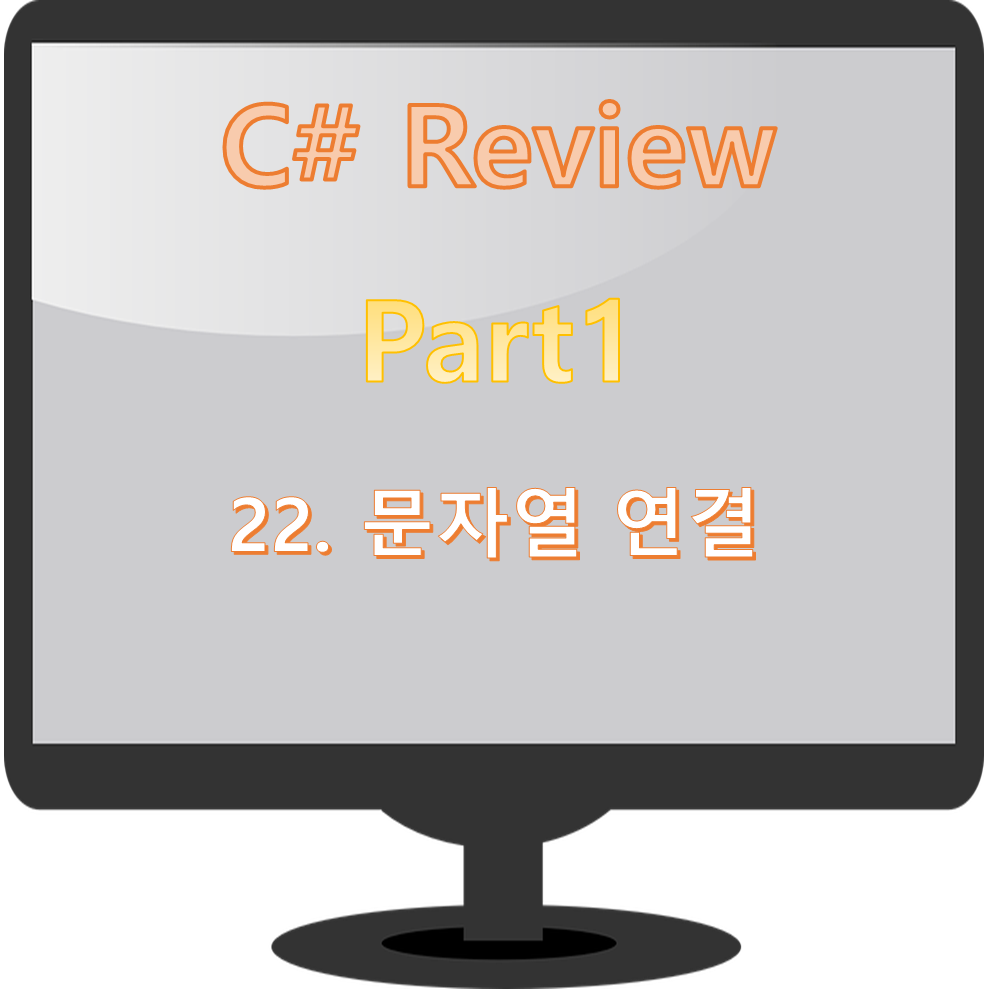
C#에서 문자열을 연결하는 방법에는 4가지가 있습니다. 이번 포스팅은 이 방법들에 대해서 정리했습니다.
첫 번째 방법 : '+' 연산자 사용
가장 직관적인 방법입니다. '+"연산자를 사용하여 문자열 및 문자열 변수를 이어줍니다. 다음 예제를 통해 사용법을 확인할 수 있습니다.
using System;
using System.Collections.Generic;
using System.Collections.Specialized;
using System.Linq;
using System.Text;
using System.Threading.Tasks;
namespace StringConcat
{
internal class Program
{
static void Main(string[] args)
{
string userName = "Steve";
string dateString = "Jan 1, 2023";
string str = "Hello " + userName + ". Today is " + dateString;
str += ".";
Console.WriteLine(str);
}
}
}결과
Hello Steve. Today is Jan 1, 2023.두 번째 방법 : 문자열 보간(string interpolation)
C# 6 이후에 추가된 기능으로 $ 문자를 사용하면 문자열 안에서 변수값을 표현할 수 있어서 읽기 쉬우며 사용법이 편리합니다. 변수는 문자열 안 { }로 표시합니다.
using System;
using System.Collections.Generic;
using System.Collections.Specialized;
using System.Linq;
using System.Text;
using System.Threading.Tasks;
namespace StringConcat
{
internal class Program
{
static void Main(string[] args)
{
string userName = "bikang";
string date = DateTime.Today.ToShortDateString();
string str = $"Hello {userName}. Today is {date}.";
Console.WriteLine(str);
}
}
}결과
Hello bikang. Today is 2023-01-15.세 번째 방법 : String.Format
예전 포스팅에서 이미 설명한 방법으로 문자열 안 변수는 {0}. {1}. {2}, ... 와 같이 순차적인 인덱스로 표현가능합니다.
using System;
using System.Collections.Generic;
using System.Collections.Specialized;
using System.Linq;
using System.Text;
using System.Threading.Tasks;
namespace StringConcat
{
internal class Program
{
static void Main(string[] args)
{
decimal temp = 20.4m;
string str = String.Format("At {0}, the temperature is {1}℃.", DateTime.Now, 20.4);
Console.WriteLine(str);
}
}
}결과
At 2023-01-15 오후 10:57:41, the temperature is 20.4℃.네 번째 방법 : String.Concat()과 String.Join()
Concat()이나 Join() 메서드는 문자열 배열이나 리스트 등의 컬렉션을 연결할 때 사용합니다. Join() 메서드는 구분 기호도 표시할 수 있습니다.
using System;
using System.Collections.Generic;
using System.Collections.Specialized;
using System.Linq;
using System.Text;
using System.Threading.Tasks;
namespace StringConcat
{
internal class Program
{
static void Main(string[] args)
{
Console.WriteLine(String.Concat("I ", "am ", "a ", "boy"));
string[] animals = { "mouse", "cow", "tiger", "rabbit", "snake" };
string str = String.Concat(animals);
Console.WriteLine(str);
str = String.Join(", ", animals);
Console.WriteLine(str);
}
}
}결과
I am a boy
mousecowtigerrabbitsnake
mouse, cow, tiger, rabbit, snake[Review]
"초보자를 위한 C# 200제(2판)" 저자 / 강병익
'Program Language > C#' 카테고리의 다른 글
| Part1. C# 첫발 내딛기(24. String.Format()) (14) | 2023.01.18 |
|---|---|
| Part1. C# 첫발 내딛기(23. 문자열 검색) (5) | 2023.01.18 |
| Part1. C# 첫발 내딛기(21. String.Split() 문자열 분리) (0) | 2023.01.13 |
| Part1. C# 첫발 내딛기(20. String 클래스) (2) | 2023.01.13 |
| Part1. C# 첫발 내딛기(19. 논리 연산자) (0) | 2023.01.11 |




댓글